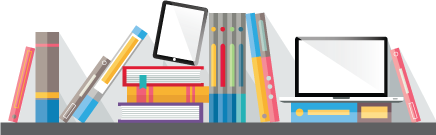Video Tutorials for Web 2.0 Tools
This section of the website introduces you to how Web 2.0 Tools can be used in a practical way in the classroom to promote reading through the use of ICT. This section will help you understand how to use Web 2.0 Tools, the features needed in order to use the Web 2.0 Tools, and the potential uses of selected Web 2.0 Tools.
The tabs display all the Web 2.0 Tools and extra material of the Web 2.0 Tools. This section contains video tutorials and instructions on how to access these tools and start using them.
Click on the links below to access these tools and start using them:
Lino: https://www.youtube.com/watch?v=xWS28cb4CK0
Story Board That: https://www.youtube.com/watch?v=QxFa2b5Kr7Q
Goodreads: https://www.youtube.com/watch?v=2Ka9aVW1TsM
Prezi: https://www.youtube.com/watch?v=UaydbP-GUtk
StudyBlue: https://www.youtube.com/watch?v=XyEoqHk8UQg
Tablet: https://www.youtube.com/watch?v=n_lF06g2lB8
Kahoot: https://www.youtube.com/watch?v=pFFv6_6was4
Seesaw: https://www.youtube.com/watch?v=BD8qMFnIoKg
E-Reader: https://www.youtube.com/watch?v=BS16_RdvkAo
StoryJumper: https://www.youtube.com/watch?v=DPRjr2aijzM
ToonDoo: https://www.youtube.com/watch?v=PgPTMP82-Hg
Padlet: https://www.youtube.com/watch?v=aH-YkzlqjwY